Online training course: Technical support
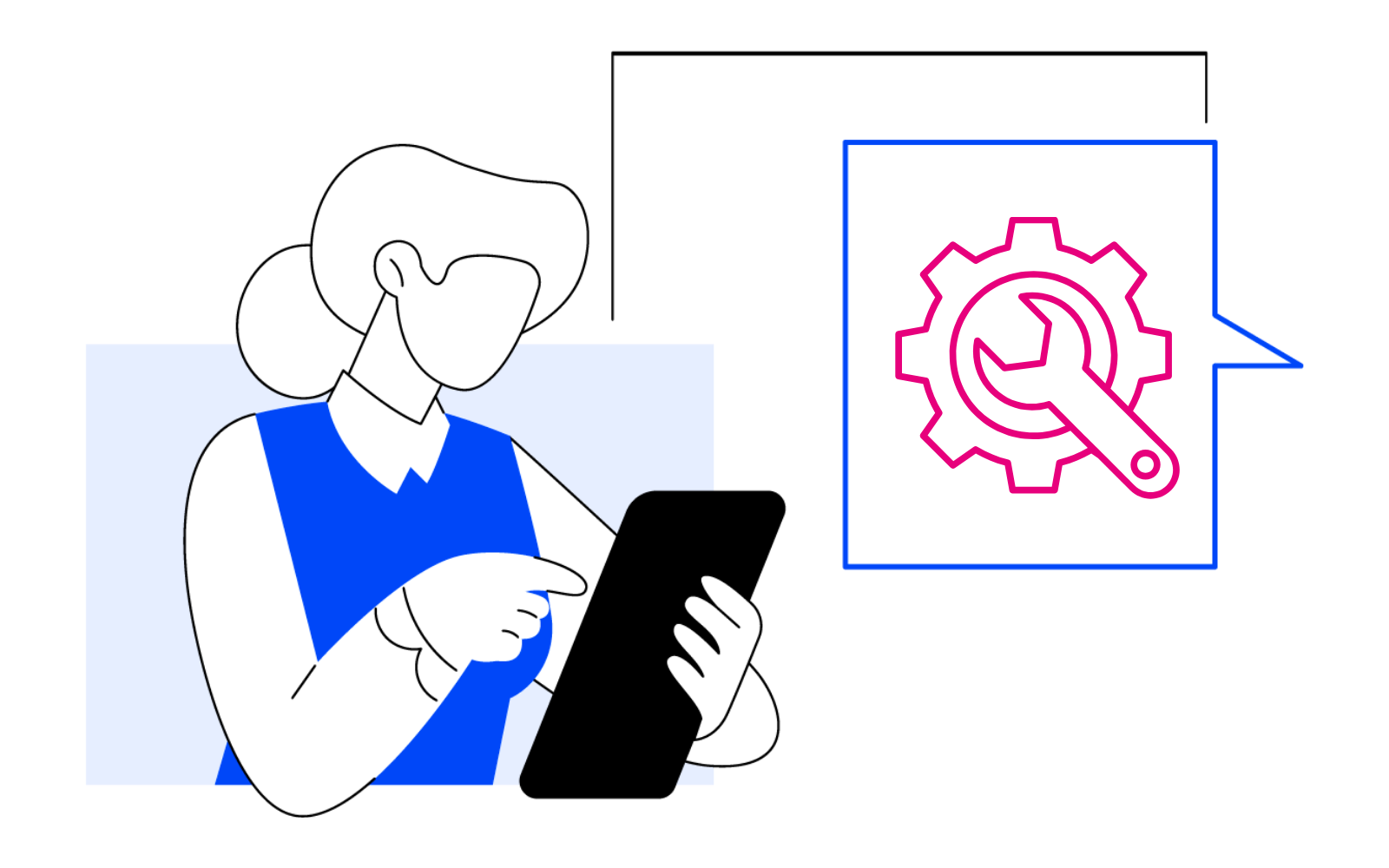
Technical support
UKRIO online training courses
This page provides periodic updates on technical support and troubleshooting for our online training courses.
If additional support is required, please contact us at training@ukrio.org. We aim to respond to all messages within two business days.
A note about course delivery
Please note that there are two methods through which the course is delivered to learners: URL and Dispatch. You can learn more about these delivery methods here.
Learners who are unsure which method their organisation is using should contact their course administrator for confirmation.
If your organisation is hosting the course using the Dispatch method, our ability to provide direct support may be limited, as many issues will depend on your organisation’s LMS configuration. In such cases, we will work closely with your organisation to help resolve the issue.
SCORM Cloud Technical FAQs
Please note that many technical issues can be resolved by referring to the SCORM Cloud Technical FAQs, which we encourage users to check when troubleshooting any issues.
October 2025: Reported instances of course freezing
Reported issue
A small number of learners have reported an issue where the course freezes and progress cannot be made. We are actively investigating this with the course developer and hosting platform. Preliminary findings suggest that the issue may occur when the online training course is left open and inactive for an extended period (e.g. several hours or days) which is affecting the ‘working memory’ and causing the course to crash.
Resolution
Close the course when not in use: Close the browser when the course is not being worked on. Your progress will be saved when you close the browser. Leaving the course open in the browser for prolonged periods may cause a loss of connectivity with the LRS, and progress can be lost.
If you are still unable to make progress, please contact us at training@ukrio.org
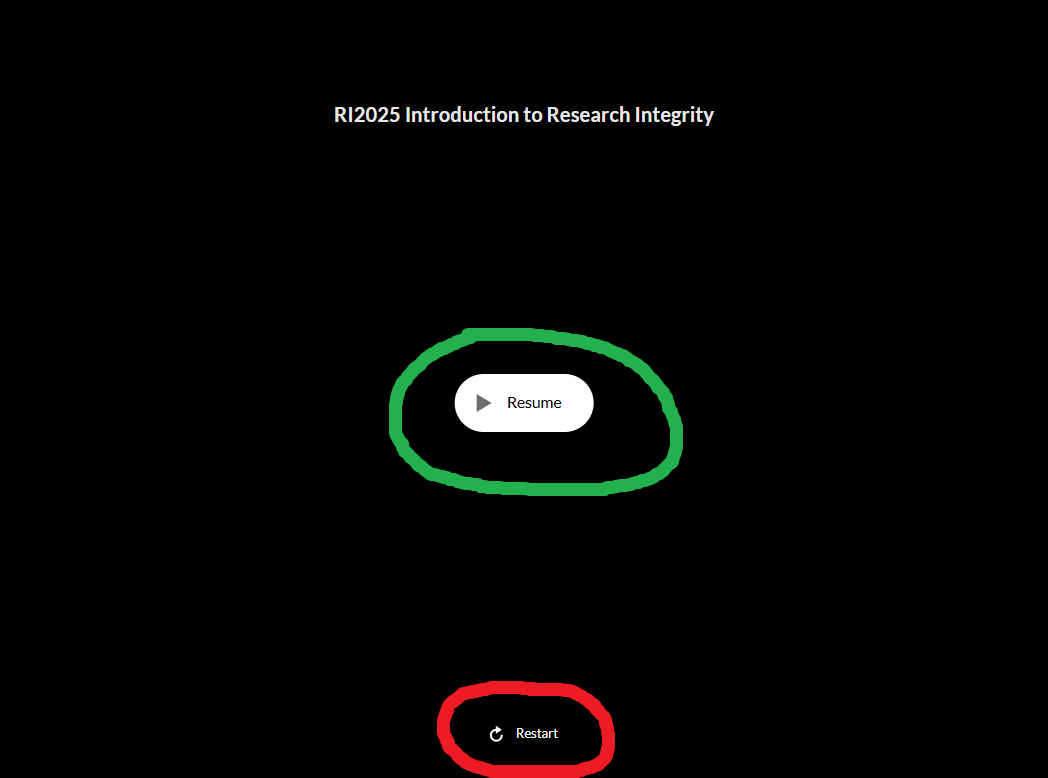
Caution: A small number of learners have inadvertently clicked ‘Restart’ when reopening the course. Please note that selecting ‘Restart’ will reset the course and all previous progress will be lost.
When resuming the course, always select ‘Resume’ (circled in green in image to the left) to continue from where you left off.
Further troubleshooting
Complete modules in a single sitting where possible, especially quizzes and interactive components. (Module 3 may require more than one session.)
Use supported browsers: Microsoft Edge (PC), Google Chrome (PC/Mac), Firefox (PC/Mac), or Safari (Mac). Ensure browsers are up to date and allow cookies and pop-ups.
Use a desktop or laptop device. The course is not optimised for mobile phones or tablets.
Ensure sufficient device performance: Low memory or CPU on the user device can impact course performance, which may cause freezing or incomplete loading. This will be noticeable as learners move through the course, as the demand on the CPU increases.
Maintain a stable internet connection throughout each session: SCORM content is delivered and tracked over the internet, so a reliable connection is necessary for it to work correctly. Slow or unstable internet connections can cause the course to freeze during loading or playback.
Clear browser cache and cookies if experiencing loading or freezing issues.
Disable browser extensions that may interfere with course content (e.g. JavaScript or multimedia blockers).
Check firewall or proxy settings if content is not loading properly.
Avoid using a VPN, as this can delay or disrupt content delivery.
Please reach out
If you are still experiencing challenges please contact us directly at: training@ukrio.org. We will endeavour to respond to you within 2 working days.
Last updated 31/10/2025
Last updated: 11/11/2025
